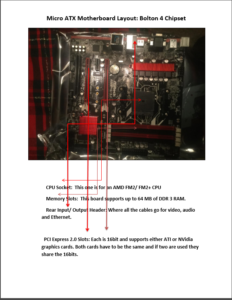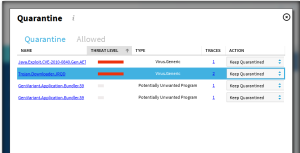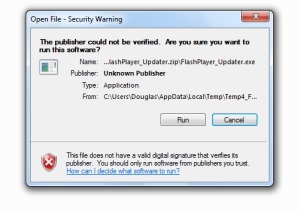Author Archives: admin
- December 29, 2016
0
- June 18, 2016
0
Building a Custom Computer: Introduction Part Two
Category : Computing
Building a Custom Computer: Introduction Part 2
So now that the decision to build has been made, now it is time to decide what to build. This decision is solely on you. What do you want to do with it? A gamer will want power and looks. If you just do Facebook and a few “flash” games; then you will not need a lot of power. Need can be deceptive though, because if you crunch a lot of numbers or render a lot of digital video or photos, you will need some power as well.
I realize that I may have left some readers hanging from part 1 of this post. If you are reading this post then perhaps that reason has become clear. You may have put some thought to what you want your next computer to do. My best answer is to buy as much computer as you can afford. You should do the same even if you buy it from the store. If your computer is working now then you have time to search for options and deals. If you are building then you can spread out purchasing parts to make it easier on the wallet. Keep in mind that if you spread out buying your parts you may run into parts that go obsolete very quickly. Two years ago I built a box with an a motherboard that had an Intel socket 775. The board itself was three or four years old so I had to do some searching for a decent CPU for it. I ordered one through Amazon. Fortunately it worked just fine, but I did get it for cheap.
I order my components through two venders, TigerDirect and Newegg. Both offer pretty much the same components and the prices are usually pretty close together. One may be cheaper but you pay shipping and the other might be more expensive but offer free shipping. Both will usually process and ship your order the same day. The choice is really up to you. Newegg offers veterans a free, one year subscription to its Premier program. This program has special offers and free two day shipping.
What about warranties? Most of the parts you will order will have at least a two year warranty. Some will have a lifetime warranty. Both of my venders offer a at least a 30 day return policy for your products. I still have yet to use either of the two. The manufacturer does a test on their products called a life expectancy assessment. This test will show an average of how long the product will last. Technology evolves at an alarming pace and there is even a formula that describes this. With my profession a computer will be obsolete, of legacy, within 10 years. Today five years is considered to be obsolete, or legacy. This means that it can no longer be upgraded and be within a standard usability. Extended warranties are no different. It may seem that they serve to protect the buyer’s interest but in reality it is money in the bank for the vendor. The extended warranties are cheap but they will do little to replace a part that fails, but if it gives you peace of mind then get it.
The biggest part of ordering your parts is to DO YOUR HOMEWORK. Cheap is not always bad and expensive is not always good. Read the reviews but keep in mind that the reviews may not be totally accurate. You never know the level of experience that the buyer has. Indeed, I have seen some bad reviews that had nothing to do with the part. This portion concludes this segment. At the end of the entire series I will offer a PDF that you can download.
- June 16, 2016
0
SysSecure.Exe Part Two
Category : Web Design
Sys Secure. Exe
Following up on an earlier post; I had originally reported that this virus was pretty easy to defeat. I discovered that it was not. This virus, this file would randomly pop up in “Programs and Features”. I knew when it would become active again because my system would slow to a crawl. Browser pages would either not load or would load incompletely.
To remove this virus I went through my usual steps. I identified the file through Control Panel and Programs and Features. I uninstalled the file after confirming that this was a viral program. I also did a search of computer files and removed two more instances of this same file. I understood at this point that the file had probably written itself to the Windows Registry. The registry is a list of files that windows uses to start services and processes when your computer reboots. Out of curiosity, I decided to let the virus run its course and took notes of its characteristics as it advanced. I had at that time two active antiviral and antispyware programs running.
At first the file would surface once or twice a week. The frequency increased over time. This file also updated itself to a newer version. It is possible that this file was not a virus itself, but a program that would allow viruses into the system. The end result was a complete hard drive failure due to a corrupted Master Boot Record or the MBR. I keep critical data backup on removable devices and I have several Operating Systems disks. I was able to restore my data to a larger hard drive with a new OS.
The old drive remains unreadable and un-writable. The conventional means of reformatting this drive have proven to be fruitless. I will attempt a low-level format to make the drive useable again; but that will be for another blog.
- May 23, 2016
0
Building a Custom Computer
Category : Computing
Building a Custom Computer: Introduction
Welcome to the At IT Bytes series on building a custom computer. Each of these segments will aid you I the building of your new desktop computer. At the end I will offer this entire tutorial in a PDF format for download. I will also put together a video tutorial to go with this. At any time you can text or message me for questions and comments. Please keep all comments and criticisms respectful. My spelling and grammar will not be perfect so please keep those comments to yourself.
If the topic line has caught your attention, then chances are good that you are already considering building your own computer. There are many good reasons to build your own; and you don’t have to be that “techno” savvy to do it. You will, need to do some homework but really that is for comparison. You can control the cost of a build by shopping around and planning ahead a bit. If you use this tutorial as a guideline you can build a box that can easily be expanded to meet newer technologies.
“My first build cost around $1700 dollars but I could update it for pennies compared to buying a new computer. Now I can renew a computer with the latest features for around $200. Warranties and extended warranties benefit the manufacturer and not you. You are betting that product will fail in the warranty period but the manufacturer pretty much knows how long a product will last. Besides chances are that the technology will be obsolete before he warranty runs out.”
Technically speaking an UPGRADE only refers to memory or ram, meaning that the manufacturer left you an open memory slot. Beyond that it is nearly impossible to UPDATE a store bought desktop or laptop. I can put several more hard drives in my desktop, a lot more ram, a 6 core processor and number of other things. Try that with a notebook. I do like the portability of a laptop but for power the desktop is a must. Besides, I just take a flash drive and my cell phone for most service calls.
So now that the decision to build has been made, now it is time to decide what to build. This decision is solely on you. What do you want to do with it? A gamer will want power and looks. If you just do Facebook and a few “flash” games; then you will not need a lot of power. Need can be deceptive though, because if you crunch a lot of numbers or render a lot of digital video or photos, you will need some power as well.
- May 13, 2016
0
SYS Secure .EXE
Category : Viruses
Sorry folks, those that read my rants. I have been on somewhat of a hiatus. I have been busy with a sudden rash of computer problems. I am back to post yet another blog.
A few weeks ago I published a rant on a virus. This virus has a file name of “SysSecure” with the “.exe” extension. It first appeared in “Programs and Features” located in the Control Panel.
At the time of the first posting; my computer’s browser started acting weird. Pages wouldn’t load, slow page loads ,etc. Nothing showed up in Task Manager; Ctrl-Shift-Esc Next, I looked in Control Panel- Programs a features. The file appeared there; I know what is running on my computers. I uninstalled the file; click the file name and then select the uninstall tab at the top of Control Panel.
My post was that this was a pretty easy virus to remove. I was wrong,kind of. I did some research on this file after the uninstall to determine if indeed it was a virus. What I learned was that this file creates several other files and writes to the Windows Registry.
About once a week, at first, this file would return slowing down my browser and misloading pages. Each time I would uninstall the file. I wanted to see the evolution of this virus so this was the extent of my removal efforts. Please keep in mind that NONE of the antivirus, antispyware and antimalware have detected this. Files that are downloaded with other programs WILL inherit rights that the parent file or program has;meaning you allowed it even though that file was probably hidden.
This virus has evolved enough that it has upgraded itself and now appears two or three times a week. To check for this file just type in the file name in the Start menu Search Bar or in windows explorer’s search bar. You will need to remove ALL of these files.
The next part is complicated and relies on removing a file from the Windows Registry. I will not provide instructions for editing the registry. Editing the registry needs to be done by a professional as you can permanently damage your operating system.
If you run into this file you can “Google” the process for removal. If you decide to edit the registry be sure to make a copy of the registry BEFORE attempting to edit the registry.
For now i have this virus somewhat contained; I want to follow it a bit more before I nuke it. If anyone has run into this, please share.
6/16/2016
Sys Secure. Exe
Following up on an earlier post; I had originally reported that this virus was pretty easy to defeat. I discovered that it was not. This virus, this file would randomly pop up in “Programs and Features”. I knew when it would become active again because my system would slow to a crawl. Browser pages would either not load or would load incompletely.
To remove this virus I went through my usual steps. I identified the file through Control Panel and Programs and Features. I uninstalled the file after confirming that this was a viral program. I also did a search of computer files and removed two more instances of this same file. I understood at this point that the file had probably written itself to the Windows Registry. The registry is a list of files that windows uses to start services and processes when your computer reboots. Out of curiosity, I decided to let the virus run its course and took notes of its characteristics as it advanced. I had at that time two active antiviral and anti-spyware programs running.
At first the file would surface once or twice a week. The frequency increased over time. This file also updated itself to a newer version. It is possible that this file was not a virus itself, but a program that would allow viruses into the system. The end result was a complete hard drive failure due to a corrupted Master Boot Record or the MBR. I keep critical data backup on removable devices and I have several Operating Systems disks. I was able to restore my data to a larger hard drive with a new OS.
The old drive remains unreadable and un-writable. The conventional means of reformatting this drive have proven to be fruitless. I will attempt a low-level format to make the drive usable again; but that will be for another blog.
- March 31, 2016
1
BitDefender
Category : Viruses
Romanian security software company Bitdefender has released a new free tool to prevent your computer being infected by ransomware.
The Bitdefender Antiransomware vaccine defends against the CTB-Locker, Locky and TeslaCrypt versions of crypto ransomware, by making your system appear as if it has already been infected by malware in the past.
Various strains of ransomware, such as versions of Locky and TeslaCrypt, often use a system where it will detect if a computer has been infected by the ransomware in the past and had its files encrypted. Bitdefender’s new software claims that it can fake these checks so if your computer ever encounters ransomware, the virus will skip it.
“The new tool is an outgrowth of the Cryptowall vaccine program, in a way,” said Bitdefender chief security strategist, Catalin Cosoi. “We had been looking at ways to prevent this ransomware from encrypting files even on computers that were not protected by Bitdefender antivirus and we realized we could extend the idea.”
Related: Ransomware attacks spread like wildfire internationally, threatening schools, churches, and hospitals
The old Cryptowall vaccine program worked in a very similar way, but this could eventually be rendered useless and in need of an upgrade to keep up with how the ransomware itself is mutating and becoming more sophisticated.
Bitdefender’s newest tool covers even more versions of ransomware than before, but it is not an absolute remedy or outright prevention tool, either. Ransomware has been twisting into new shapes in recent times, including a strain that targets WordPress sites rather than actual computers. This means this new anti-ransomware vaccine shouldn’t be considered a long-term solution as more advanced threats may emerge sooner rather than later.
Bitdefender isn’t alone in its efforts to create ransomware vaccines. Sean Williams, a developer, is in the midst of creating his own software called Cryptostalker to prevent ransomware infecting Linux systems, while researcher Sylvain Sarméjeanne is working on a tool that combats Locky.
Jonathan Keane
Digital Trends
March 29, 2016
- March 18, 2016
0
Web Graphics : Free to download
Category : Web Graphics
Please give credit if you download any graphic
- March 12, 2016
0
More Definitions
Category : Networking
More definitions:
Hub or network hub – The home network will generally not need this. A hub allows for more devices to be connected to your network but it usually used on one segment of a network.
Switches – These are meant to control network traffic throughout a segment of a network. Segments of a network are like different arms of the network much like we have two arms. A switch will negotiate the fastest network connection, including internet, for all devices connected to that part of a network.
This part is a for example:
My home network has two desktops. I also have two big screen tv’s and a blue ray. I also have one room set up for a PS4 or gamer console. We stream Netflix to both TV’s.
To give the best output to each device, I use a switch to provide a a line to our main TV. Another to the room with the game console. The second tv has a ROKU which is dealt with wirelessly. So far this has been the best configuration for everyone’s needs including cell phones
- March 12, 2016
0

Network Definitions
Category : Networking
Let’s do some definitions:
Gateway Router – This is the device that connects your device or devices to the internet. In a home setting it is the box that is normally provided by your internet service provider (ISP). However, they can be purchased separately in lieu of the provider as long as they have the same standards as the ISP.
Most will have multiple “wired” ports and perhaps one or two “wireless” ports.
Router – This is router that is different than a gateway router. It’s main function is to control network traffic on a network by separating segments on a network. It is important to understand that for controlling network traffic that you have one that is “configurable.” Some people have roommates, if you are the one providing internet access then you may want to use this device to limit bandwidth to that user. Office and business applications can benefit from this device.